Use Case: Approval Magic Demo
Overview
This article focuses on the Approval Magic Demo, where a reactive contract listens for token approvals and automates token transfers using pre-approved assets. Traditional approval mechanisms often require manual steps, but this demo uses reactive contracts to automate approvals and transfers across multiple networks.
Magic Exchange Flow
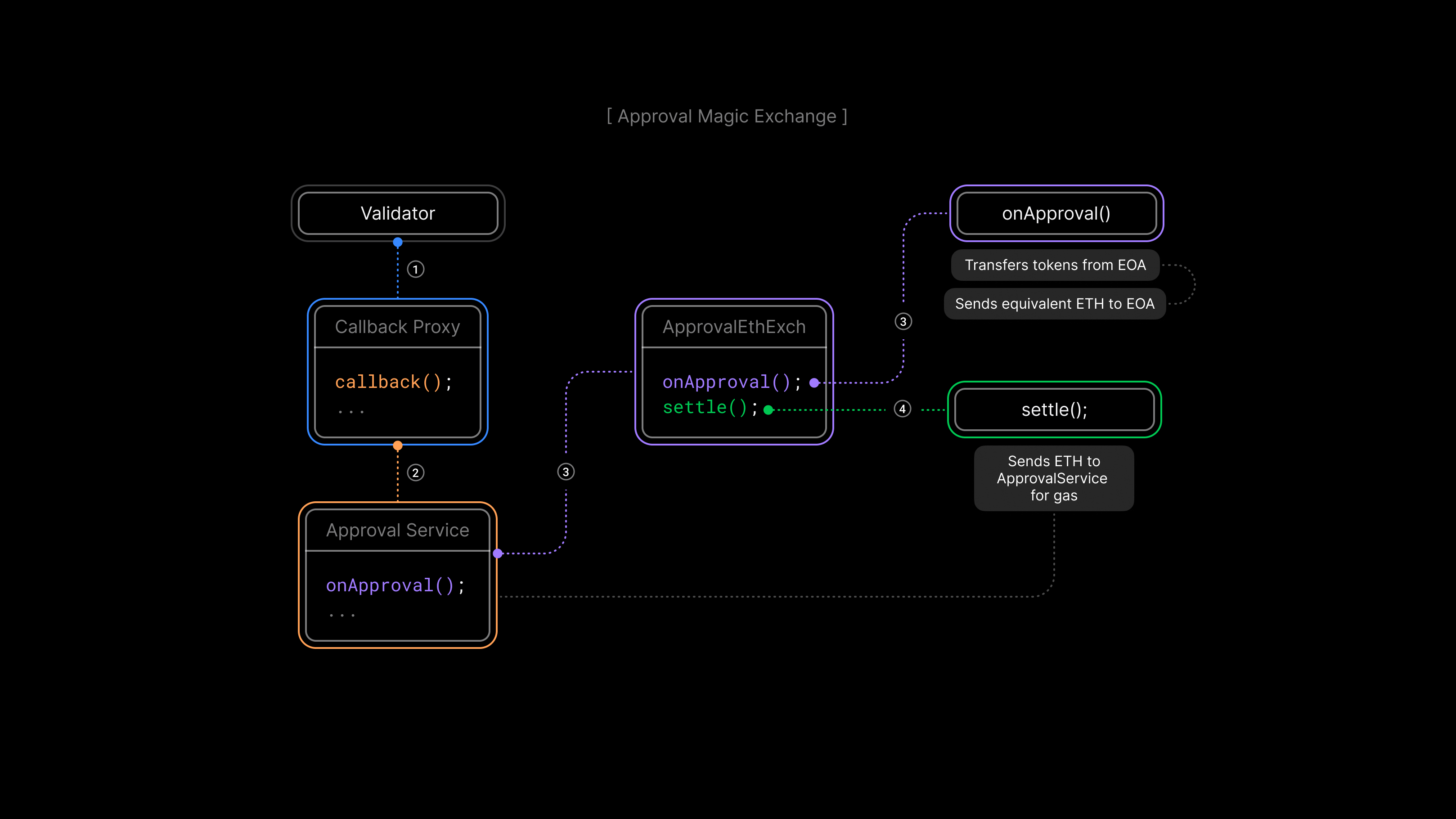
- Validator calls
callback()onCallbackProxy. CallbackProxycallsonApproval()onApprovalService.ApprovalServicecallsonApproval()onApprovalEthExch, which:- Transfers tokens from the EOA signing the transaction.
- Sends ETH to the EOA signing the transaction, equivalent to the token amount.
ApprovalServicethen callssettle()onApprovalEthExch, which:- Sends ETH to
ApprovalServicefor gas.
- Sends ETH to
Magic Swap Flow
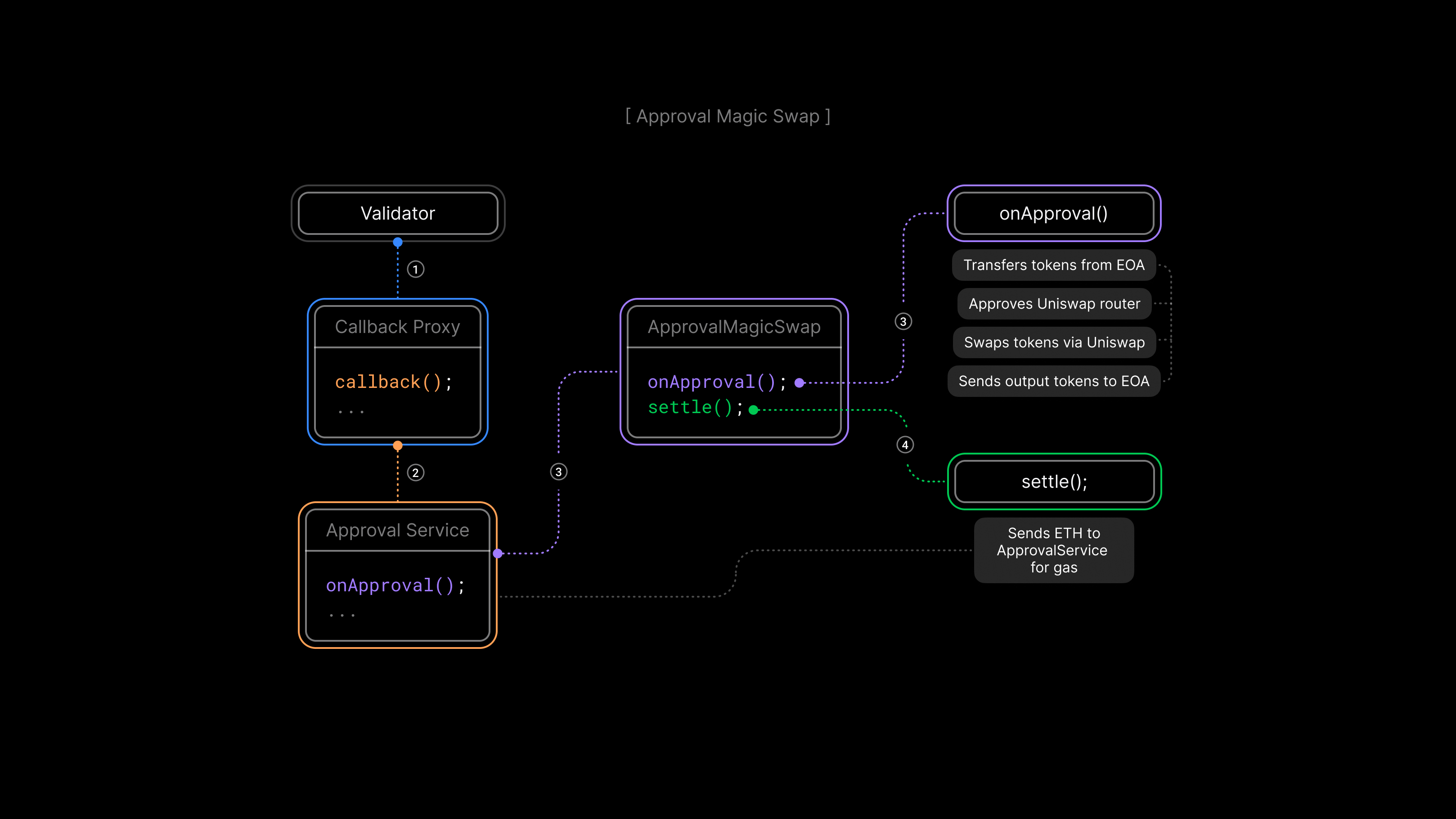
- Validator calls
callback()onCallbackProxy. CallbackProxycallsonApproval()onApprovalService.ApprovalServicecallsonApproval()onApprovalMagicSwap, which:- Transfers approved tokens from the EOA signing the transaction.
- Approves Uniswap router.
- Swaps the tokens via Uniswap.
- Sends the output tokens back to the EOA signing the transaction.
ApprovalServicethen callssettle()onApprovalMagicSwap, which:- Sends ETH to
ApprovalServicefor gas.
- Sends ETH to
Contracts
Subscription-Based Approval Service: The ApprovalService contract is responsible for subscription-based approvals. Users (or contracts) can subscribe by paying a fee, enabling them to receive and process approval callbacks that originate from token approvals. This service tracks subscribers, covers the gas cost of triggered callbacks, and emits Subscribe/Unsubscribe events. If the subscription conditions aren’t met or a contract fails to pay for its gas usage, the subscriber is automatically unsubscribed.
Reactive Contract: The ApprovalListener contract elaborates on how the Reactive Network can integrate with the ApprovalService. It listens for specific log events — such as Subscribe, Unsubscribe, and ERC-20 approval signatures — and reacts accordingly. When these events occur, ApprovalListener triggers callbacks to manage subscriptions or handle token approvals.
Token Initialization and Distribution: The ApprovalDemoToken is an ERC-20 token used for testing. At deployment, it mints 100 tokens for the deployer. Additionally, anyone can call request() once to receive 1 token (costing 1 Ether).
Token Exchange: The ApprovalEthExch contract shows how a subscription-based approval flow can facilitate token-for-ETH exchanges. It relies on ApprovalService to handle approval callbacks, ensuring tokens can be transferred without requiring extra user interaction. Owners can manage subscriptions, withdraw funds, and perform this exchange as a building block for more complex trading or DeFi protocols.
Automated Token Swaps: The ApprovalMagicSwap contract extends the subscription-based approach by incorporating Uniswap V2 token swaps. When a token approval triggers a callback, this contract automatically swaps the approved tokens for another ERC-20 token via Uniswap — again, without requiring the user to take any extra steps.
Further Considerations
Deploying these smart contracts in a live environment involves addressing key considerations:
- Security: Ensuring security measures for token approvals and transfers to prevent unauthorized access.
- Scalability: Managing a high volume of subscribers and transactions to maintain performance.
- Gas Optimization: Reducing gas costs associated with approval handling to improve economic viability.
- Interoperability: Expanding support to a wider range of tokens and networks to improve versatility.
Deployment
To deploy the contracts to Ethereum Sepolia and Reactive Lasna, clone the project and follow the Deployment & Testing steps. Replace the relevant keys, addresses, and endpoints as needed. Make sure all environment variables are correctly configured before proceeding.
Conclusion
The Approval Magic Demo exemplifies the transformative potential of Reactive Contracts by automating token approvals and transfers. By utilizing ApprovalService and ApprovalListener, the system simplifies complex multi-chain interactions while optimizing gas costs. Client contracts like ApprovalEthExch and ApprovalMagicSwap further demonstrate its real-world utility in enabling token exchanges and swaps.